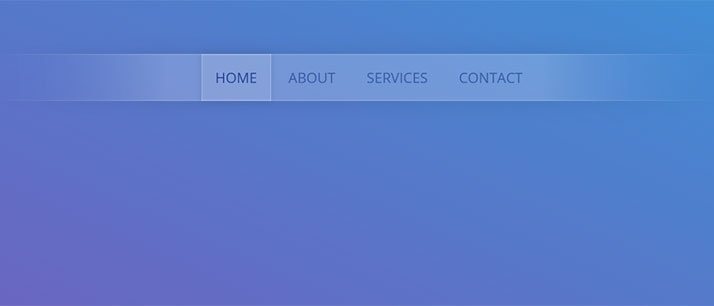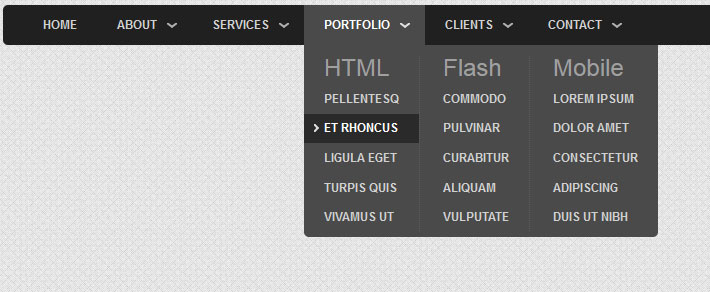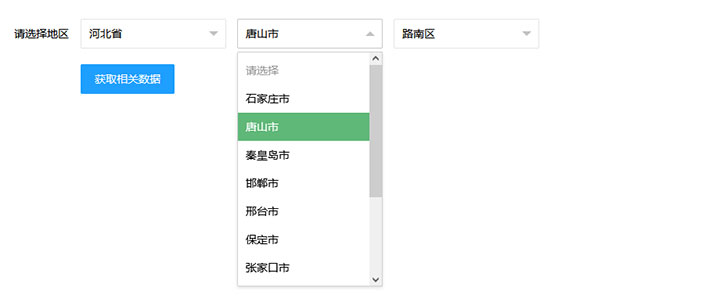正文
<template>
<p id='text'>{{text}}</p>
<button @click='change'>click</button>
</template>
<script>
export default {
data() {
return {
text: 'hello world'
}
}
methods: {
change() {
this.text = 'hello girl'
const textElement = document.getElementById('text')
console.log(textElement.innerHTML)
}
}
}
</script>相信会用 Vue 的同学们应该都知道,这里的 change 方法里面打印的 textElement.innerHTML 的值还是 hello world,并不是修改之后的 hello girl,如果想要输出的是修改后的是 hello girl,就需要使用 $nextTick,像这样
this.text = 'hello girl'
await this.$nextTick()
const textElement = document.getElementById('text')
console.log(textElement.innerHTML) // hello girl
// 或者这样
this.$nextTick(() => {
const textElement = document.getElementById('text')
console.log(textElement.innerHTML) // hello girl
})这样就可以输出 hello girl 了。
那么,为什么用了 $nextTick 就可以了呢,Vue 在背后做了哪些处理,接下来本文将从 Vue 的源码深入了解 $nextTick 背后的原理。
修改数据之后
在看源码之前,先来搞明白一个问题,为什么我们在修改数据之后,并没有拿到最新的 dom 呢?
Vue 在更新 DOM 时是异步执行的。只要侦听到数据变化,Vue 将开启一个队列,并缓冲在同一事件循环中发生的所有数据变更。如果同一个 watcher 被多次触发,只会被推入到队列中一次。这种在缓冲时去除重复数据对于避免不必要的计算和 DOM 操作是非常重要的。然后,在下一个的事件循环“tick”中,Vue 刷新队列并执行实际 (已去重的) 工作。Vue 在内部对异步队列尝试使用原生的 Promise.then、MutationObserver 和 setImmediate,如果执行环境不支持,则会采用 setTimeout(fn, 0) 代替。
以上是 vue 官网上给出的解释,第一句话是重点,解答了上面提出的那个问题,因为 dom 更新是异步的,但是我们的代码却是同步执行的,也就是说数据改变之后,dom 不是同步改变的,所以我们不能直接拿到最新的 dom。下面就从源码里来看 dom 是何时更新的,以及我们为什么用了 $nextTick 就可以拿到最新的 dom。
首先这个问题的起因是数据改变了,所以我们就直接从数据改变之后的代码看
function defineReactive() {
// src/core/observer/index.js
// ...
Object.defineProperty(obj, key, {
enumerable: true,
configurable: true,
get: function reactiveGetter () {
const value = getter ? getter.call(obj) : val
if (Dep.target) {
dep.depend()
if (childOb) {
childOb.dep.depend()
if (Array.isArray(value)) {
dependArray(value)
}
}
}
return value
},
set: function reactiveSetter (newVal) {
const value = getter ? getter.call(obj) : val
/* eslint-disable no-self-compare */
if (newVal === value || (newVal !== newVal && value !== value)) {
return
}
/* eslint-enable no-self-compare */
if (process.env.NODE_ENV !== 'production' && customSetter) {
customSetter()
}
// #7981: for accessor properties without setter
if (getter && !setter) return
if (setter) {
setter.call(obj, newVal)
} else {
val = newVal
}
childOb = !shallow && observe(newVal)
dep.notify()
}
})
// ...
}这个方法就是用来做响应式的,多余的代码删了一些,这里只看这个 Object.defineProperty,数据改变之后会触发 set,然后 set 里面,中间的一大堆都不看,看最后一行 dep.notify(),这个就是用来数据改变之后发布通知的,观察者模式嘛,都懂的哈,然后就接着来看这个 notify 方法里面做了什么,不用再找这个 dep 了,直接快捷键跳转函数定义,嗖一下,很快的
// src/core/observer/dep.js
class Dep {
static target: ?Watcher;
id: number;
subs: Array<Watcher>;
constructor () {
this.id = uid++
this.subs = []
}
// ...
notify () {
// stabilize the subscriber list first
const subs = this.subs.slice()
if (process.env.NODE_ENV !== 'production' && !config.async) {
subs.sort((a, b) => a.id - b.id)
}
for (let i = 0, l = subs.length; i < l; i++) {
subs[i].update()
}
}
}update 方法
这个 Dep 类就是用来收集响应式依赖并且发布通知的,看 notify 方法,遍历了所有的依赖,并且挨个触发了他们的 update 方法,接着再看 update 方法
export default class Watcher {
// src/core/observer/watcher.js
// ...
update () {
/* istanbul ignore else */
if (this.lazy) {
this.dirty = true
} else if (this.sync) {
this.run()
} else {
queueWatcher(this)
}
}
// ...
}这个 Watcher 类可以理解为就是一个侦听 器或者说是观察者,每个响应式数据都会对应的有一个 watcher 实例,当数据改变之后,就会通知到它,上面那个 Dep 收集的就是他,看里面的这个 update 方法,我们没用 lazy 和 sync,所以进来之后执行的是那个 queueWatcher 方法,
function queueWatcher (watcher: Watcher) {
const id = watcher.id
if (has[id] == null) {
has[id] = true
if (!flushing) {
queue.push(watcher)
} else {
let i = queue.length - 1
while (i > index && queue[i].id > watcher.id) {
i--
}
queue.splice(i + 1, 0, watcher)
}
// queue the flush
if (!waiting) {
waiting = true
if (process.env.NODE_ENV !== 'production' && !config.async) {
flushSchedulerQueue()
return
}
nextTick(flushSchedulerQueue)
}
}
}可以看到这个方法接收的是一个 watcher 实例,方法里面首先判断了传进来的 watcher 是否已经传过了,忽略重复触发的 watcher,没有传过就把它 push 到队列中,然后下面看注释也知道是要更新队列,把一个 flushSchedulerQueue 方法传到了 nextTick 方法里面,这个 flushSchedulerQueue 方法里面大概就是更新 dom 的逻辑了,再接着看 nextTick 方法里面是怎么执行传进去的这个更新方法的
nextTick 方法里面怎么执行传进去更新方法
// src/core/util/next-tick.js
export function nextTick (cb?: Function, ctx?: Object) {
let _resolve
callbacks.push(() => {
if (cb) {
try {
cb.call(ctx)
} catch (e) {
handleError(e, ctx, 'nextTick')
}
} else if (_resolve) {
_resolve(ctx)
}
})
if (!pending) {
pending = true
timerFunc()
}
// $flow-disable-line
if (!cb && typeof Promise !== 'undefined') {
return new Promise(resolve => {
_resolve = resolve
})
}
}我们在外面调用的 $nextTick 方法其实就是这个方法了,方法里面先把传进来的 callback 存起来,然后下面又执行了一个 timerFunc 方法,看下这个 timerFunc 的定义
if (typeof Promise !== 'undefined' && isNative(Promise)) {
const p = Promise.resolve()
timerFunc = () => {
p.then(flushCallbacks)
if (isIOS) setTimeout(noop)
}
isUsingMicroTask = true
} else if (!isIE && typeof MutationObserver !== 'undefined' && (
isNative(MutationObserver) ||
// PhantomJS and iOS 7.x
MutationObserver.toString() === '[object MutationObserverConstructor]'
)) {
let counter = 1
const observer = new MutationObserver(flushCallbacks)
const textNode = document.createTextNode(String(counter))
observer.observe(textNode, {
characterData: true
})
timerFunc = () => {
counter = (counter + 1) % 2
textNode.data = String(counter)
}
isUsingMicroTask = true
} else if (typeof setImmediate !== 'undefined' && isNative(setImmediate)) {
timerFunc = () => {
setImmediate(flushCallbacks)
}
} else {
// Fallback to setTimeout.
timerFunc = () => {
setTimeout(flushCallbacks, 0)
}
}
function flushCallbacks () {
pending = false
const copies = callbacks.slice(0)
callbacks.length = 0
for (let i = 0; i < copies.length; i++) {
copies[i]()
}
}这一堆代码就是异步处理更新队列的逻辑了,在下一个的事件循环“tick”中,去刷新队列,依次尝试使用原生的 Promise.then、MutationObserver 和 setImmediate,如果执行环境都不支持,则会采用 setTimeout(fn, 0) 代替。
然后再回到最初的问题,为什么用了 $nextTick 就可以获取到最新的 dom 了 ?
我们再来梳理一遍上面从数据变更到 dom 更新之前的整个流程
- 修改响应式数据
- 触发 Object.defineProperty 中的 set
- 发布通知
- 触发 Watcher 中的 update 方法,
- update 方法中把 Watcher 缓冲到一个队列
- 刷新队列的方法(其实就是更新 dom 的方法)传到 nextTick 方法中
- nextTick 方法中把传进来的 callback 都放在一个数组 callbacks 中,然后放在异步队列中去执行
然后这时你调用了 $nextTick 方法,传进来一个获取最新 dom 的回调,这个回调也会推到那个数组 callbacks 中,此时遍历 callbacks 并执行所有回调的动作已经放到了异步队列中,到这(假设你后面没有其他的代码了)所有的同步代码就执行完了,然后开始执行异步队列中的任务,更新 dom 的方法是最先被推进去的,所以就先执行,你传进来的获取最新 dom 的回调是最后传进来的所以最后执行,显而易见,当执行到你的回调的时候,前面更新 dom 的动作都已经完成了,所以现在你的回调就能获取到最新的 dom 了。