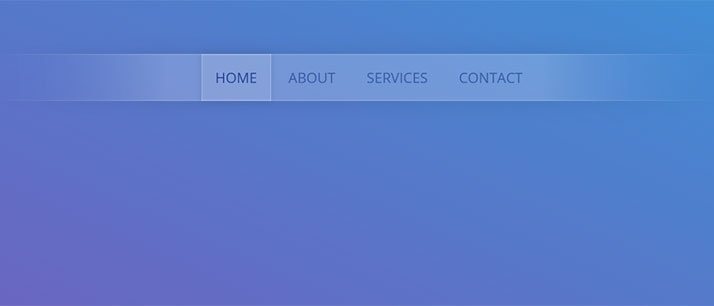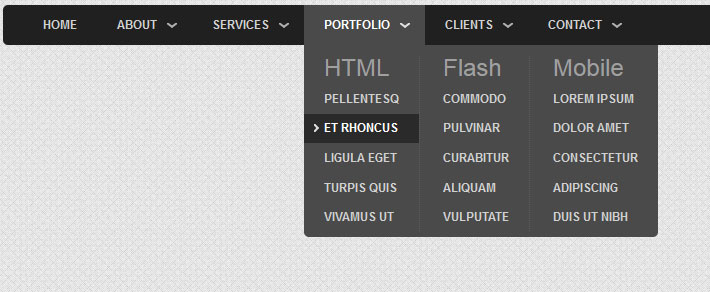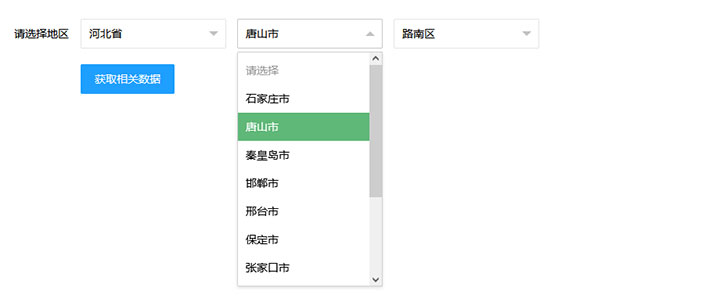txt文件转换为XML
很多目标检测的模型都是默认需要VOC的文件输入格式
手上数据label是txt文件。
为了避免不必要的bug,还是选择转换下格式
将数据按VOC形式放置
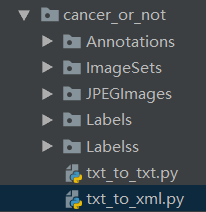
| 文件夹 | 内容 |
|---|---|
| Annotations | 存放生成的XML文件 |
| JPEGImages | JPG图片 |
| ImageSets | 标明训练集测试集的txt文件 |
| Labelss | txt格式的Label文件 |
# -*- coding: utf-8 -*-
from xml.dom.minidom import Document
import os
import os.path
from PIL import Image
import importlib
import sys
importlib.reload(sys)
xml_path = "Annotations\\"
img_path = "JPEGImages\\"
ann_path = "Labelss\\"
if not os.path.exists(xml_path):
os.mkdir(xml_path)
def writeXml(tmp, imgname, w, h, objbud, wxml):
doc = Document()
# owner
annotation = doc.createElement('annotation')
doc.appendChild(annotation)
# owner
folder = doc.createElement('folder')
annotation.appendChild(folder)
folder_txt = doc.createTextNode("VOC2007")
folder.appendChild(folder_txt)
filename = doc.createElement('filename')
annotation.appendChild(filename)
filename_txt = doc.createTextNode(imgname)
filename.appendChild(filename_txt)
# ones#
source = doc.createElement('source')
annotation.appendChild(source)
database = doc.createElement('database')
source.appendChild(database)
database_txt = doc.createTextNode("The VOC2007 Database")
database.appendChild(database_txt)
annotation_new = doc.createElement('annotation')
source.appendChild(annotation_new)
annotation_new_txt = doc.createTextNode("PASCAL VOC2007 ")
annotation_new.appendChild(annotation_new_txt)
image = doc.createElement('image')
source.appendChild(image)
image_txt = doc.createTextNode("flickr")
image.appendChild(image_txt)
# onee#
# twos#
size = doc.createElement('size')
annotation.appendChild(size)
width = doc.createElement('width')
size.appendChild(width)
width_txt = doc.createTextNode(str(w))
width.appendChild(width_txt)
height = doc.createElement('height')
size.appendChild(height)
height_txt = doc.createTextNode(str(h))
height.appendChild(height_txt)
depth = doc.createElement('depth')
size.appendChild(depth)
depth_txt = doc.createTextNode("3")
depth.appendChild(depth_txt)
# twoe#
segmented = doc.createElement('segmented')
annotation.appendChild(segmented)
segmented_txt = doc.createTextNode("0")
segmented.appendChild(segmented_txt)
# threes#
object_new = doc.createElement("object")
annotation.appendChild(object_new)
name = doc.createElement('name')
object_new.appendChild(name)
name_txt = doc.createTextNode('cancer')
name.appendChild(name_txt)
pose = doc.createElement('pose')
object_new.appendChild(pose)
pose_txt = doc.createTextNode("Unspecified")
pose.appendChild(pose_txt)
truncated = doc.createElement('truncated')
object_new.appendChild(truncated)
truncated_txt = doc.createTextNode("0")
truncated.appendChild(truncated_txt)
difficult = doc.createElement('difficult')
object_new.appendChild(difficult)
difficult_txt = doc.createTextNode("0")
difficult.appendChild(difficult_txt)
# threes-1#
bndbox = doc.createElement('bndbox')
object_new.appendChild(bndbox)
xmin = doc.createElement('xmin')
bndbox.appendChild(xmin)
#objbud存放[类别,xmin,ymin,xmax,ymax]
xmin_txt = doc.createTextNode(objbud[1])
xmin.appendChild(xmin_txt)
ymin = doc.createElement('ymin')
bndbox.appendChild(ymin)
ymin_txt = doc.createTextNode(objbud[2])
ymin.appendChild(ymin_txt)
xmax = doc.createElement('xmax')
bndbox.appendChild(xmax)
xmax_txt = doc.createTextNode(objbud[3])
xmax.appendChild(xmax_txt)
ymax = doc.createElement('ymax')
bndbox.appendChild(ymax)
ymax_txt = doc.createTextNode(objbud[4])
ymax.appendChild(ymax_txt)
# threee-1#
# threee#
tempfile = tmp + "test.xml"
with open(tempfile, "wb") as f:
f.write(doc.toprettyxml(indent="\t", newl="\n", encoding="utf-8"))
rewrite = open(tempfile, "r")
lines = rewrite.read().split('\n')
newlines = lines[1:len(lines) - 1]
fw = open(wxml, "w")
for i in range(0, len(newlines)):
fw.write(newlines[i] + '\n')
fw.close()
rewrite.close()
os.remove(tempfile)
return
for files in os.walk('E:\ssd_pytorch_cancer\data\cancer_or_not\Labels'):
print(files)
temp = "/temp/"
if not os.path.exists(temp):
os.mkdir(temp)
for file in files[2]:
print(file + "-->start!")
img_name = os.path.splitext(file)[0] + '.jpg'
fileimgpath = img_path + img_name
im = Image.open(fileimgpath)
width = int(im.size[0])
height = int(im.size[1])
filelabel = open(ann_path + file, "r")
lines = filelabel.read().split(' ')
obj = lines[:len(lines)]
filename = xml_path + os.path.splitext(file)[0] + '.xml'
writeXml(temp, img_name, width, height, obj, filename)
os.rmdir(temp)
以上为个人经验,希望能给大家一个参考,也希望大家多多支持码农网。